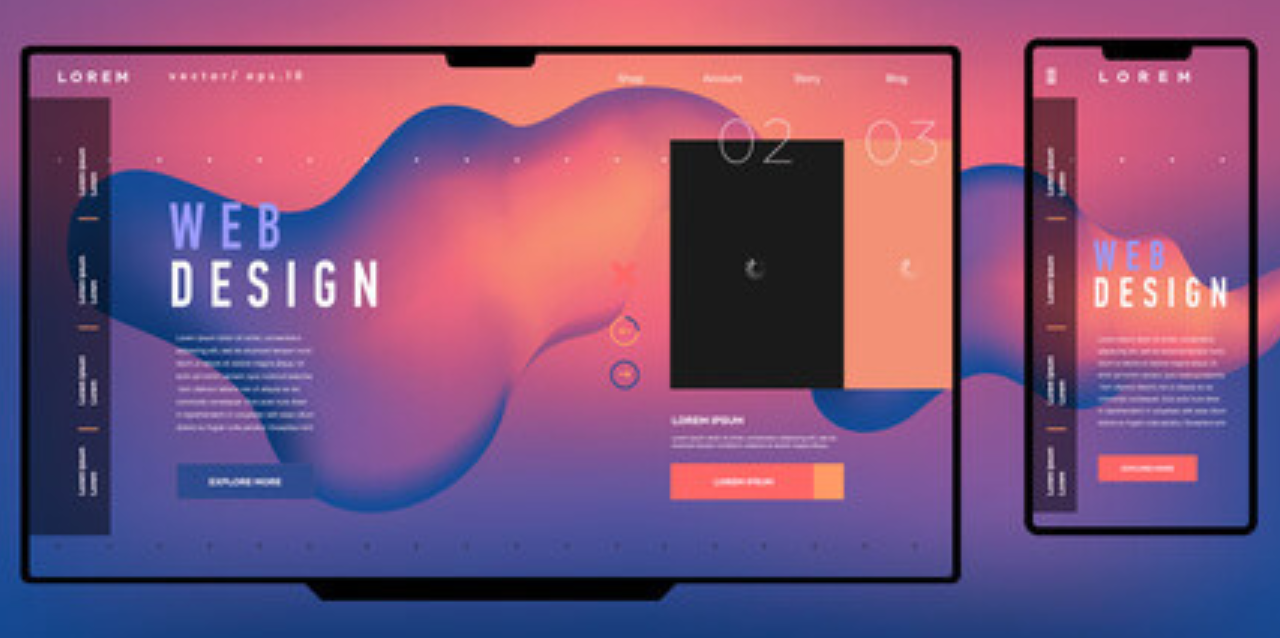Designing a website for your business is a critical step in establishing a strong online presence. A well-crafted website not only attracts visitors but also converts them into customers, enhancing your brand’s reputation and credibility. In this guide, we’ll break down the key steps to designing a website that effectively represents your business and provides a seamless user experience.
1. Define Your Website Goals and Purpose
Start by identifying the main objectives of your website. Are you aiming to generate leads, sell products, build brand awareness, or provide information? Defining your purpose helps guide the design and functionality of your site. Some common goals include:
- E-commerce: Selling products or services online
- Lead Generation: Collecting visitor information through forms or sign-ups
- Brand Awareness: Showcasing what makes your business unique
- Customer Support: Offering a space for customer FAQs, resources, or live chat
Tip: Align these goals with measurable objectives, such as increasing website traffic, generating a certain number of leads, or improving conversion rates.
2. Choose a Domain and Hosting Provider
Select a domain name that reflects your business and is easy to remember. Keep it short, simple, and relevant to your brand. Hosting providers, such as Bluehost, SiteGround, and GoDaddy, will give you the server space needed to store your website’s data and keep it accessible to visitors.
Considerations:
- Reliability and Uptime: Look for hosts with high uptime guarantees.
- Speed: Choose a hosting provider known for fast load times to improve user experience.
- Scalability: Make sure the host can grow with your website’s needs.
3. Plan Your Website Structure and Content
A clear structure and organized content make it easy for visitors to navigate and find the information they need. Start by creating a sitemap that outlines the main pages you need, such as:
- Home: A welcoming and engaging homepage that introduces your business.
- About Us: Information about your company’s mission, team, and values.
- Products/Services: Detailed descriptions of what you offer.
- Contact: A contact form, location, and social media links for customer support.
- Blog or Resources: For ongoing content that establishes your expertise.
Tip: Structure your website in a way that guides users towards your desired actions, like making a purchase or signing up for your newsletter.
4. Select a Platform and Design Tool
Choosing the right website-building platform is essential. Options range from content management systems (CMS) like WordPress to drag-and-drop builders such as Wix and Squarespace. For e-commerce, platforms like Shopify and WooCommerce offer excellent functionality.
- WordPress: Ideal for versatility and customizability, especially with the right plugins.
- Wix/Squarespace: Great for small businesses wanting an easy-to-use drag-and-drop interface.
- Shopify/WooCommerce: Perfect for e-commerce sites with built-in shopping functionality.
Tip: For a custom design, consider hiring a developer or using tools like Adobe XD, Figma, or Sketch to create a unique look.
5. Design for User Experience (UX)
Your website should be intuitive, with a focus on user experience. UX design helps users find what they need quickly and easily.
Best Practices:
- Simplicity: Keep the design clean and clutter-free. Use ample white space to make it easy on the eyes.
- Navigation: Use a simple navigation bar at the top and avoid overwhelming users with too many options.
- Mobile Optimization: Ensure your website is fully responsive to look great on all devices.
- Call-to-Actions (CTAs): Add clear CTAs like “Buy Now,” “Contact Us,” or “Learn More” to guide visitors to take the next step.
6. Incorporate Visual Elements and Branding
Your website’s design should reflect your brand’s identity and values. Use consistent colors, fonts, and visual elements to strengthen brand recognition.
Tips for Visual Design:
- Color Scheme: Choose colors that resonate with your brand. A cohesive color palette can make your site more appealing and professional.
- Typography: Use readable fonts that reflect your brand personality. Limit font variety to maintain a clean look.
- Images and Videos: Use high-quality images and videos that align with your brand. Avoid heavy media files that can slow down your site.
Tip: Consider working with a professional designer to create custom graphics or icons to add a unique touch to your site.
7. Optimize for SEO (Search Engine Optimization)
SEO helps your website rank higher in search engine results, attracting more organic traffic. Basic SEO practices include:
- Keyword Optimization: Research relevant keywords and use them in page titles, headers, and meta descriptions.
- URL Structure: Keep URLs short, descriptive, and keyword-friendly.
- Meta Tags and Descriptions: Add relevant meta tags and descriptions to each page.
- Alt Text for Images: Use descriptive alt text for images to improve accessibility and SEO.
Tip: Use tools like Google Analytics and Search Console to monitor your site’s SEO performance and make necessary adjustments.
8. Implement Security and Privacy Measures
Protect your business and customer data by securing your website. Some steps to ensure security include:
- SSL Certificate: SSL encrypts data, protecting information shared between users and your site. Look for HTTPS in your domain to confirm it’s secure.
- Regular Backups: Ensure regular backups of your website to prevent data loss.
- Data Protection: Include a privacy policy to inform users about data handling and comply with legal requirements.
Tip: Regularly update your platform, plugins, and themes to keep your website secure from potential threats.
9. Test and Optimize for Performance
Before launching, test your website to ensure it works perfectly across all devices and browsers. This includes checking for:
- Speed: Tools like Google PageSpeed Insights or GTmetrix help measure load times. Compress images and limit large files to improve speed.
- Cross-Browser Compatibility: Check that your site works on all major browsers, including Chrome, Firefox, Safari, and Edge.
- Functionality: Test all links, forms, and buttons to ensure everything functions as expected.
Tip: Conduct user testing with people unfamiliar with your site to get honest feedback on usability.
10. Launch and Promote Your Website
Once you’re confident in your website’s functionality and design, it’s time to launch! Promote your new site through digital marketing channels to drive traffic:
- Social Media: Share your launch on social platforms to reach your audience.
- Email Marketing: Notify your email list with a link to your new website.
- Content Marketing: Create a blog post or press release announcing your website’s launch and its unique features.
Tip: Use analytics to monitor your site’s performance and identify opportunities for improvement over time.
Conclusion
Designing a website for your business requires a thoughtful approach that combines functionality, branding, and user experience. By following these steps, you’ll be able to create a website that not only represents your business effectively but also engages and converts visitors.
Ready to take your business online? At Grow Web Services, we specialize in custom website design tailored to your brand’s unique needs. Contact us today to build a website that supports your business goals and creates a lasting impact online!